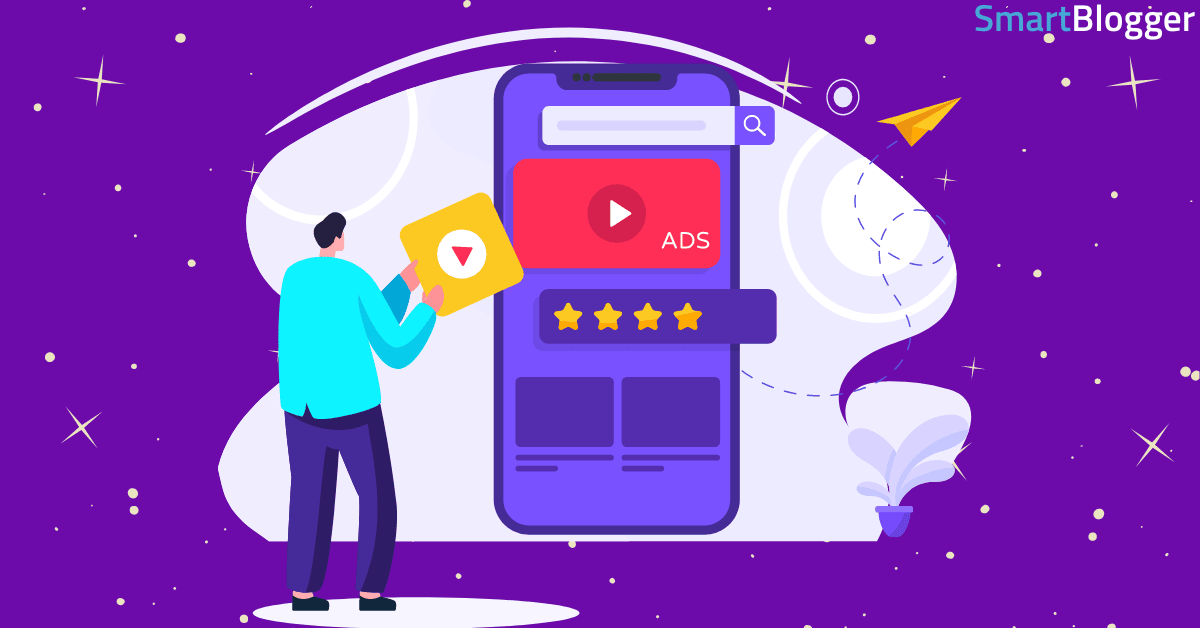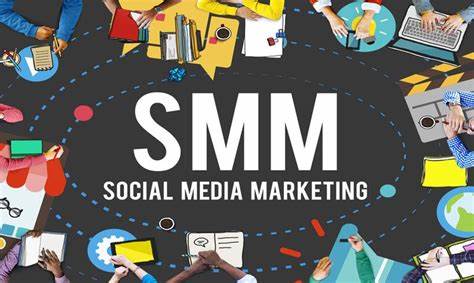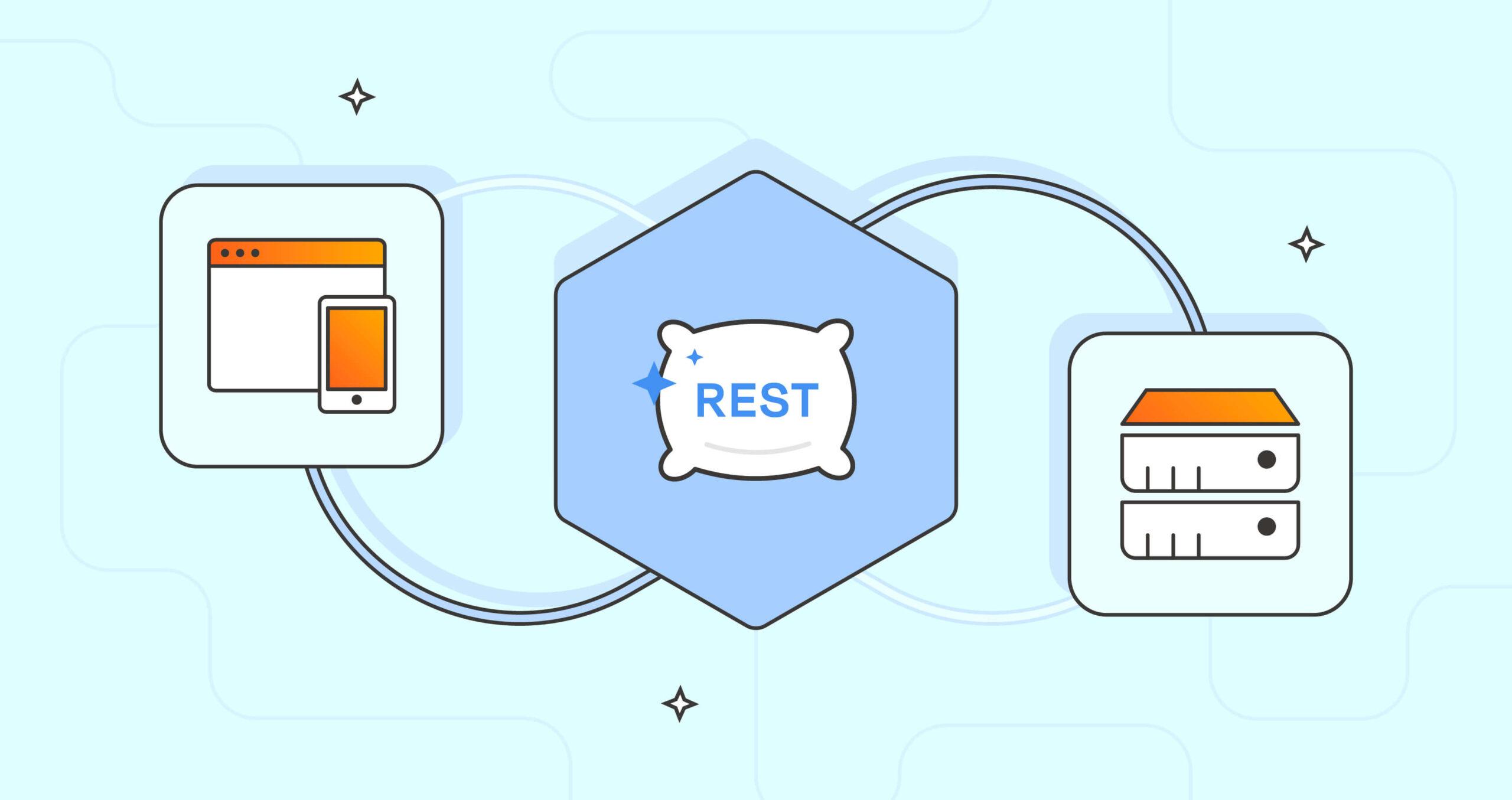Ensure High Availability Of Your Services
LMS App for Teachers
An LMS (Learning Management System) app for teachers is a comprehensive digital solution designed to streamline the instructional process and enhance teaching effectiveness. These apps empower educators to create, organize, and deliver course content seamlessly, providing a centralized hub where they can manage all aspects of their courses. Through intuitive interfaces and robust features, teachers can upload instructional materials, such as lecture notes, presentations, videos, and documents, and organize them into structured learning modules or units. Additionally, LMS apps enable teachers to create and distribute assignments, quizzes, and assessments, customize grading criteria, and provide timely feedback to students—all within the same platform. Advanced analytics and reporting tools allow educators to track student progress, identify areas for improvement, and tailor instruction to meet individual learning needs. Moreover, LMS apps facilitate communication and collaboration between teachers and students, enabling real-time messaging, discussion forums, and virtual classrooms. Some platforms may also offer integrations with third-party tools and services, such as learning analytics tools, video conferencing platforms, and content repositories, to enhance the teaching and learning experience further. By leveraging the power of technology, LMS apps empower teachers to create engaging, interactive, and personalized learning experiences for their students, fostering academic success and lifelong learning.
Course Creation and Management
Allow teachers to easily create and set up courses, including defining objectives, adding course descriptions, and setting up schedules.
Read MoreAllow teachers to easily create and set up courses, including defining objectives, adding course descriptions, and setting up schedules.Provide tools for teachers to upload various types of content, such as lecture videos, documents, presentations, and quizzes.Enable teachers to customize the course structure to fit their teaching style, including modules, lessons, and assessments. Course Setup: User-Friendly Interface: Provide an intuitive interface for teachers to easily create and set up courses without the need for extensive technical expertise. Course Templates: Offer pre-designed course templates that streamline the setup process for common course structures. Content Creation and Upload: Multimedia Support: Allow teachers to upload a variety of multimedia content, including videos, presentations, documents, and interactive modules. Rich Content Editor: Integrate a rich content editor to facilitate the creation of engaging and interactive course materials. Customizable Course Structure: Module Creation: Enable teachers to organize course content into modules, making it easier for students to navigate through the material. Lesson Planning: Provide tools for lesson planning, allowing teachers to structure content delivery in a logical sequence.
Student Enrollment and Management
Provide straightforward tools for teachers to enroll students in their courses.
Read MoreProvide straightforward tools for teachers to enroll students in their courses.Enable teachers to access detailed profiles for each student, including academic history, progress, and participation metrics. Course Enrollment: User-Friendly Enrollment: Provide a simple and intuitive interface for teachers to enroll students in their courses. Bulk Enrollment: Support bulk enrollment options for adding multiple students to a course simultaneously. User Profile Creation: Student Profiles: Automatically generate individual student profiles upon enrollment, containing essential information such as names, contact details, and enrollment history. Profile Customization: Allow teachers to add additional information or notes to student profiles for personalized insights. Role-Based Access Control: Differentiated Roles: Implement role-based access control to distinguish between teachers, administrators, and students, ensuring appropriate access levels. Permission Settings: Allow teachers to manage permissions for teaching assistants or co-teachers involved in the course.
Communication and Collaboration
Implement an announcement system to communicate important updates, deadlines, and course information.
Read MoreImplement an announcement system to communicate important updates, deadlines, and course information.Include a messaging system for direct communication between teachers and students, fostering collaboration. Announcement System: Broadcast Messages: Enable teachers to send important announcements and updates to the entire class. Visibility Settings: Allow customization of announcement visibility, such as choosing to display messages on the course homepage or sending notifications. In-App Messaging: Direct Communication: Provide a messaging system for one-on-one communication between teachers and students. Group Messaging: Enable group messaging for discussions and collaboration among students or between teachers and specific groups. Discussion Forums: Topic-Based Forums: Allow teachers to create discussion forums based on course topics or themes. Threaded Discussions: Facilitate threaded discussions to organize conversations and make it easy for participants to follow. Collaborative Spaces: Group Creation: Enable teachers to create collaborative groups for team projects or specific topics. Shared Resources: Allow groups to share documents, links, and collaborate on assignments within their dedicated space.
Assessment and Grading
Allow teachers to create assignments with detailed instructions, deadlines, and attached resources.
Read MoreAllow teachers to create assignments with detailed instructions, deadlines, and attached resources.Provide a user-friendly grading workflow with options for manual grading, automated grading, and feedback.Offer a centralized gradebook for easy access to student grades and performance metrics. Assignment Creation: User-Friendly Interface: Provide a simple and intuitive interface for teachers to create assignments with clear instructions. Rich Media Support: Allow the inclusion of various media types, such as text, images, videos, and documents, in assignment instructions. Quiz and Exam Management: Diverse Question Types: Support multiple question types, including multiple-choice, short answer, essay, and more. Question Banks: Enable teachers to create and manage question banks for efficient quiz and exam creation. Automated Grading: Auto-Scoring for Objective Questions: Implement auto-scoring functionality for objective questions, saving time on grading. Customizable Grading Rubrics: Allow teachers to set up customizable grading rubrics for subjective assessments. Grading Workflow: Efficient Grading Interface: Provide a streamlined grading interface with features like inline grading, annotation tools, and quick navigation. Bulk Grading: Support bulk grading options to expedite the grading process for assignments with common criteria.
Discussion Forums
Enable teachers to create discussion forums for engaging class discussions and collaboration.
Read MoreEnable teachers to create discussion forums for engaging class discussions and collaboration.Include moderation tools to manage forum discussions and ensure a positive learning environment. Forum Creation and Management: User-Friendly Interface: Design a simple and intuitive interface for teachers to create and manage discussion forums within their courses. Customization Options: Allow teachers to customize forum settings, including privacy settings, access permissions, and forum categories. Threaded Discussions: Thread Organization: Implement threaded discussions to organize conversations hierarchically, making it easy to follow specific topics. Reply Notifications: Provide options for teachers to receive notifications for replies to their posts or specific threads. Moderation Tools: Post Moderation: Include moderation tools for teachers to manage and moderate discussions, ensuring a positive and respectful online environment. Flagging System: Implement a flagging system for reporting inappropriate content or violations of forum guidelines.
Attendance Tracking
Implement tools for tracking virtual attendance in live sessions or synchronous activities.
Read MoreImplement tools for tracking virtual attendance in live sessions or synchronous activities.Generate reports on attendance patterns, participation, and overall student engagement. Virtual Attendance: Session Sign-In: Allow students to digitally sign in or mark their attendance for virtual sessions or online classes. Automated Timestamps: Capture the exact time when students sign in, providing accurate attendance records. Live Session Integration: Virtual Classrooms: Integrate with virtual classroom tools to automatically track attendance during live sessions. Automatic Record Keeping: Automatically record attendance as students join the virtual class, reducing manual effort for teachers. Synchronous and Asynchronous Tracking: Real-Time Tracking: Enable real-time tracking of attendance during live sessions. Asynchronous Options: Allow for asynchronous attendance tracking, where students can confirm their presence outside live sessions.
Analytics and Reporting
Provide detailed analytics on individual student performance, participation, and progress.
Read MoreProvide detailed analytics on individual student performance, participation, and progress.Offer insights into overall course performance, learning trends, and areas for improvement.Allow teachers to generate custom reports based on specific criteria, such as grades or attendance. Student Performance Analytics: Individual Progress: Display detailed analytics on individual student progress, including completed assignments, quiz scores, and overall performance. Grade Trends: Provide visual representations of students' grade trends over time. Course Engagement Metrics: Time Spent: Track the time students spend on different course components, identifying patterns of engagement. Activity Logs: Offer detailed activity logs showcasing students' interactions with course materials, discussions, and assessments. Assessment and Quiz Analytics: Performance Metrics: Analyze student performance in assessments, quizzes, and exams, including average scores and areas of difficulty. Item Analysis: Provide insights into how students perform on individual questions, helping tailor future assessments.
Feedback and Evaluation
Provide tools for teachers to give constructive feedback on assignments, assessments, and overall performance.
Read MoreProvide tools for teachers to give constructive feedback on assignments, assessments, and overall performance.Integrate rubrics for consistent and transparent evaluation. Assignment Feedback: Inline Comments: Allow instructors to provide specific feedback on assignments through inline comments, highlighting strengths and areas for improvement. Media Attachments: Enable the attachment of audio or video feedback for a more personalized and detailed evaluation. Rubric Integration: Customizable Rubrics: Provide a flexible rubric system that instructors can customize based on the criteria relevant to each assignment. Automated Scoring: Integrate automated scoring based on rubric criteria to streamline grading processes. Gradebook Management: Centralized Gradebook: Offer a centralized gradebook where instructors can view, manage, and input grades for all assignments and assessments. Grade Histograms: Include visual representations, such as grade histograms, to provide a quick overview of class performance.
Resource Management
Allow teachers to manage a centralized content library with resources, lecture materials, and supplementary materials.
Read MoreAllow teachers to manage a centralized content library with resources, lecture materials, and supplementary materials.Implement version control for course materials to track changes and updates. Centralized Content Library: Organized Repository: Provide teachers with a centralized repository where they can store and organize educational materials, including documents, videos, presentations, and links. Folder Structure: Implement a folder structure for categorizing resources based on topics, units, or modules. Version Control: Revision History: Include version control features to track changes made to resources over time. Rollback Options: Allow teachers to revert to previous versions if needed, ensuring data integrity. Resource Upload and Sharing: Multiple File Formats: Support the upload and sharing of resources in various file formats to accommodate different types of content. Privacy Settings: Provide customizable privacy settings to control access to shared resources, allowing for public, private, or restricted sharing.
Professional Development
Offer resources and materials for professional development, including workshops, tutorials, and best practices for online teaching.
Read MoreOffer resources and materials for professional development, including workshops, tutorials, and best practices for online teaching.Facilitate collaboration among teachers for sharing insights and strategies. Training Workshops and Webinars: Platform Navigation: Conduct workshops and webinars to familiarize teachers with the LMS app's interface, navigation, and basic functionalities. Advanced Features: Provide in-depth training on advanced features such as grading tools, analytics, and collaborative features. Best Practices Sessions: Effective Course Design: Offer sessions on designing engaging and effective courses within the LMS, including content organization, multimedia integration, and interactive elements. Student Engagement Strategies: Share best practices for fostering student engagement through discussions, collaborative projects, and interactive assessments. Pedagogical Integration: Incorporating Pedagogy: Guide teachers on how to align LMS features with pedagogical principles to enhance the learning experience. Differentiated Instruction: Provide strategies for leveraging the LMS to support differentiated instruction and cater to diverse learning styles.
Calendar and Scheduling
Provide a centralized course calendar with important dates, deadlines, and upcoming events.
Read MoreProvide a centralized course calendar with important dates, deadlines, and upcoming events.Integrate scheduling tools for organizing live sessions, office hours, and other events. Course Calendar: Centralized Calendar: Provide teachers with a centralized course calendar that displays important dates, deadlines, and upcoming events related to their courses. Color-Coding: Allow teachers to color-code events for easy categorization (e.g., lectures, assignments, exams) for quick visual reference. Event Creation and Management: Create Events: Enable teachers to create and schedule events, including lectures, office hours, exams, and other activities directly on the calendar. Event Details: Include options to add detailed information, such as event descriptions, locations, and attached resources. Scheduling Tools: Live Session Scheduling: Integrate tools for scheduling live sessions, webinars, or virtual classrooms directly from the calendar. Office Hours Scheduler: Provide a dedicated scheduler for teachers to set and manage office hours, allowing students to book appointments. Reminders and Notifications: Automated Reminders: Set up automated reminders for upcoming events, assignments, or deadlines to help teachers and students stay organized. Customizable Notifications: Allow users to customize notification preferences for different types of events.
Accessibility and Usability
Ensure the app is designed with accessibility features to accommodate diverse learning needs.
Read MoreEnsure the app is designed with accessibility features to accommodate diverse learning needs.Prioritize a user-friendly interface for teachers to navigate and manage their courses efficiently. Screen Reader Compatibility: Alt Text for Images: Provide the option for teachers to add descriptive alt text to images, ensuring content is accessible to users with visual impairments. Logical Reading Order: Ensure that screen readers can navigate through content in a logical order, facilitating a smooth reading experience. Keyboard Navigation: Keyboard Shortcuts: Implement keyboard shortcuts for common actions, allowing teachers to navigate the app efficiently without relying solely on a mouse. Accessible Forms: Ensure all form fields and interactive elements are accessible via keyboard input. Text-to-Speech Features: Text-to-Speech Integration: Include a text-to-speech feature that enables teachers to listen to content, supporting those with reading difficulties or visual impairments. Adjustable Reading Speed: Provide options to adjust the reading speed to accommodate different preferences.
Security and Privacy Features
Implement robust data encryption to secure student and course data.
Read MoreImplement robust data encryption to secure student and course data.Define role-based access controls to ensure data privacy and restrict access to sensitive information. User Authentication and Access Control: Secure Login: Implement strong password requirements and support multi-factor authentication to secure user accounts. Role-Based Access Control (RBAC): Assign different roles (teacher, admin, student) with distinct access levels to control data access and permissions. Data Encryption: Data in Transit: Encrypt data transmitted between the app and servers using secure protocols such as HTTPS to prevent eavesdropping. Data at Rest: Encrypt stored data, including student records, grades, and other sensitive information, to safeguard it from unauthorized access. Secure APIs and Integrations: API Security: Ensure secure communication between the LMS app and any integrated third-party tools or services. LTI Compliance: Adhere to Learning Tools Interoperability (LTI) standards for secure integration with external educational tools.
Integration with External Tools
Allow integration with external tools, such as video conferencing platforms, document sharing services, or educational apps.
Read MoreAllow integration with external tools, such as video conferencing platforms, document sharing services, or educational apps.Support Learning Tools Interoperability (LTI) standards for seamless integration with other educational tools. Video Conferencing Integration: Purpose: Enhance live virtual interactions and facilitate online classes. Examples: Integration with Zoom, Microsoft Teams, Google Meet, or other popular video conferencing tools. Document and Resource Sharing: Purpose: Streamline the sharing of course materials, documents, and additional resources. Examples: Integration with Google Drive, Microsoft OneDrive, Dropbox, or Box. Content Authoring Tools: Purpose: Allow teachers to create and edit multimedia content directly within the LMS. Examples: Integration with tools like Articulate, Adobe Captivate, or H5P for interactive content creation. Interactive Whiteboards and Collaboration Tools: Purpose: Enhance collaboration and real-time interaction in virtual classrooms. Examples: Integration with tools like Miro, Jamboard, or Microsoft Whiteboard.
Cross-Platform Compatibility
Ensure the LMS app is accessible on both web browsers and mobile devices, providing flexibility for teachers on the go.
Read MoreEnsure the LMS app is accessible on both web browsers and mobile devices, providing flexibility for teachers on the go. Sync data seamlessly for teachers accessing the LMS app on multiple devices. Responsive Design: Adaptive Layout: Implement a responsive design that adapts to different screen sizes and resolutions, providing an optimal viewing experience on both desktop and mobile devices. Touch-Friendly Navigation: Optimize the user interface for touch interactions on mobile devices, making navigation intuitive and user-friendly. Web-Based Access: Browser Compatibility: Ensure the LMS app is compatible with popular web browsers such as Chrome, Firefox, Safari, and Edge, allowing teachers to access the platform without the need for specific browser preferences. HTML5 Compatibility: Leverage HTML5 technologies for multimedia content delivery, ensuring compatibility across various browsers and devices. Mobile App Compatibility: iOS and Android Apps: Develop native apps for both iOS and Android platforms, providing a consistent user experience on mobile devices. Feature Parity: Strive for feature parity across both mobile platforms, ensuring that teachers can access all essential functionalities regardless of the device they use.


Pricing Features
Frequently asked questions

LMS App for Teachers
An LMS (Learning Management System) app for teachers is a digital tool that enables educators to manage their courses, deliver instructional content, create assignments and assessments, track student progress, communicate with students, and facilitate collaboration—all within a single platform accessible via smartphones or other devices.